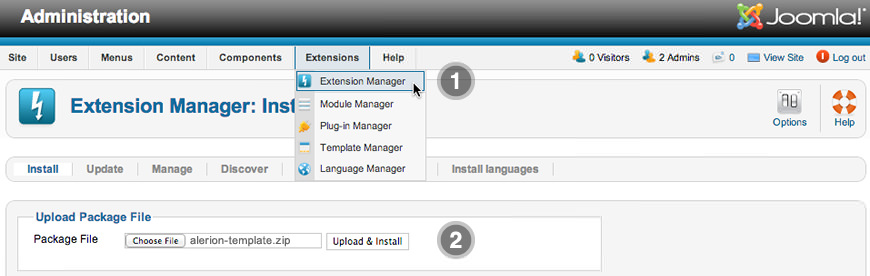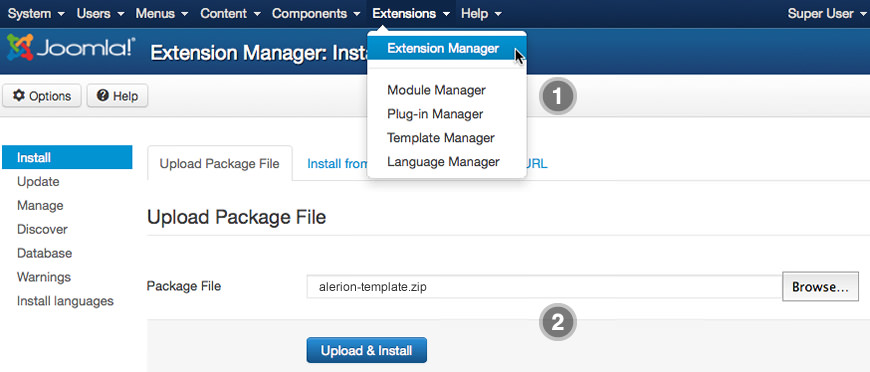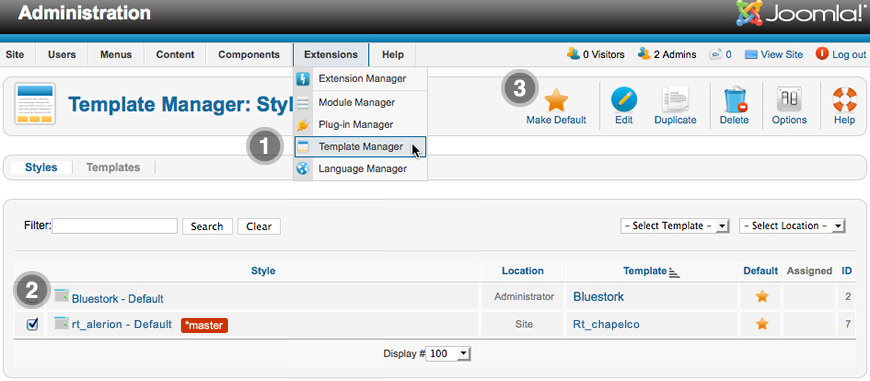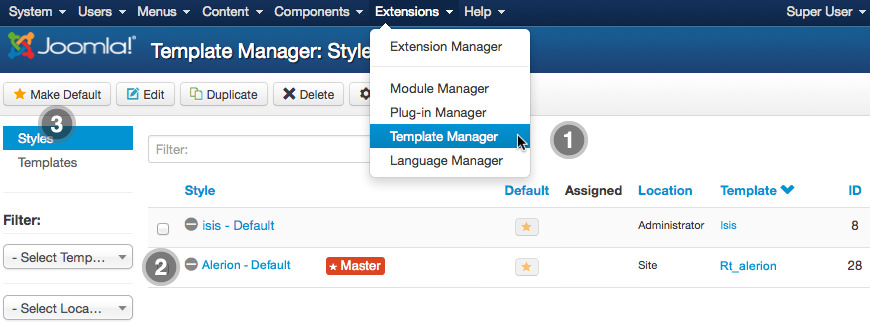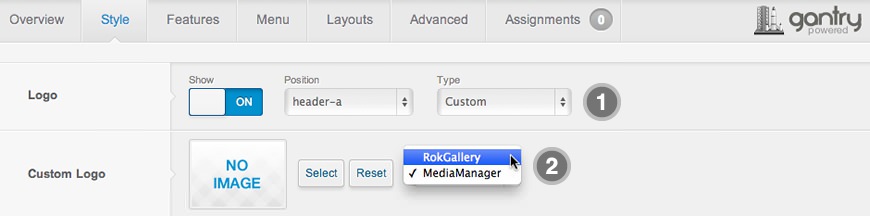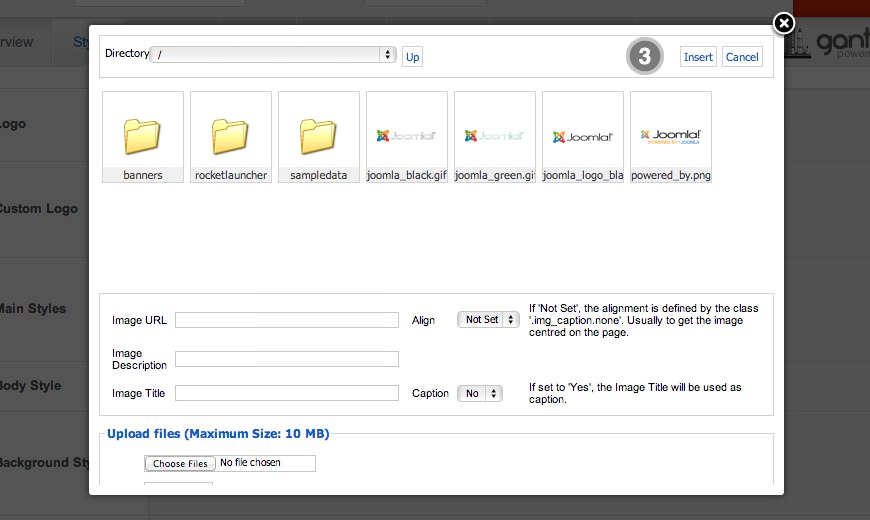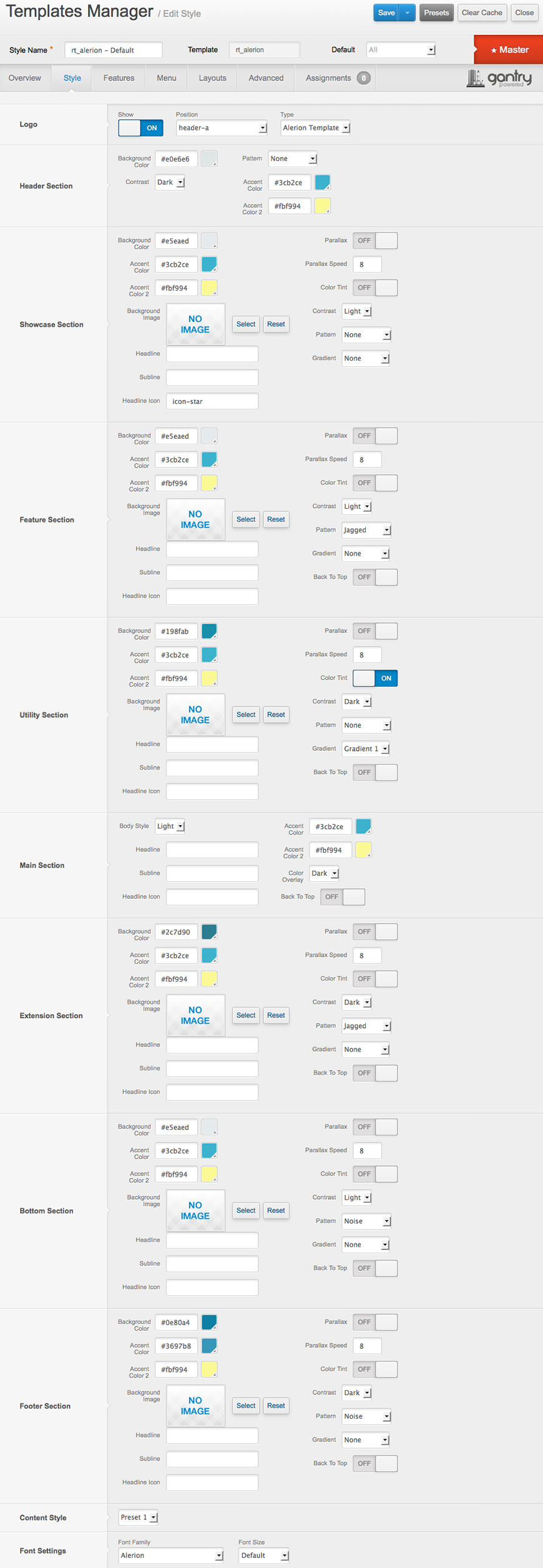Alerion for Joomla is a RocketTheme Joomla Template Club release featuring the revolutionary Gantry Joomla Template Framework. Gantry is a comprehensive set of building blocks to enable the rapid development and realization of a design into a flexible and powerful web platform theme.
To configure the template, navigate to Extensions → Template Manager → rt_alerion. Mouseover the labels to view a description of each parameter.